TM - AUCTIONS
INFORMATION

To place a bid, you have to register an account first, then proceed to the log in steps; go to tm-auctions.com , click on LOGIN, on the new screen, click on REGISTRATION and fill in all required information. After you complete the information and click on NEXT, a new screen will show ACCOUNT INFORMATION. Please fill in all required information fields: Users Name, Password, Password Confirmation, e-mail address, and click on COMPLETE.
You will receive an e-mail from us which will explain the process you have to do in order to activate your account. Once you have followed all the steps above, you are now ready to place a bid on our site.
How can I place a bid?
Please log in your bidding account, then you can place a bid by clicking on "Place a bid". You can submit your own bid and/or buying order and then click on "Place your bid".
When are auctions extended in time?
When a new bid is made for any given pigeon within the last 5 minutes of an auction closing time, the auctioning closing time of that particular pigeon will automatically be extended by another 5 minutes.
For example: The auction was set to end at 18:00. A bid is made for a certain pigeon at 17:57. The auctioning of that pigeon is automatically extended to 18:02 , the auction for all other pigeons that did not receive a bid in the last 5 minutes will still end at 18:00.
How is the purchase price calculated?
The purchase price consists of the winning bidding amount plus Value Added Tax (VAT) of 7% (if applicable). All amounts are expressed in Thai Baht. Noted that the purchase price is excluded any other related expenses. Thus, the winning bidder is requested to pay related expenses i.e., import taxes, bank transfer fee, and transportation expenses.
Important
The auction result is determined by the auction result as announced in the website. The notification of auction result to a bidder via an email is considered to be an information notification only. Since there could be an incident occurred from the email notification, therefore, if there is any dispute, the auction result as announced in the website is considered to be the final auction result.
PAYMENT:
-
The payment shall be made in Thai Baht Currency within 3 days after the auction ended to the following bank:
- Bank Name : Kasikornbank
- Beneficiary Name : Pigeon Master Co., Ltd.
- Account # : 1138146347
- SWIFT Code : KASITHBK
- Beneficiary Address : 29/46 Trok Watsamngam, Rongmuang, Pathumwan, Bangkok, Thailand
- Bank Address : 400/22 Phahon Yothin Road, Samsennai, Phayathai, Bangkok, Thailand
- For international transfer, the transfer amount shall cover any fees to be charged by the banks. We, the receiver, shall receive the payment in full amount. In case of the payment shortfall due to any bank fee, the bidder is responsible to transfer the remaining amount again.
-
Upload your payment document via the payment upload channel at My Profile, or send via mail to thailandmastersfci@gmail.com
Invoice & Payment Upload Channel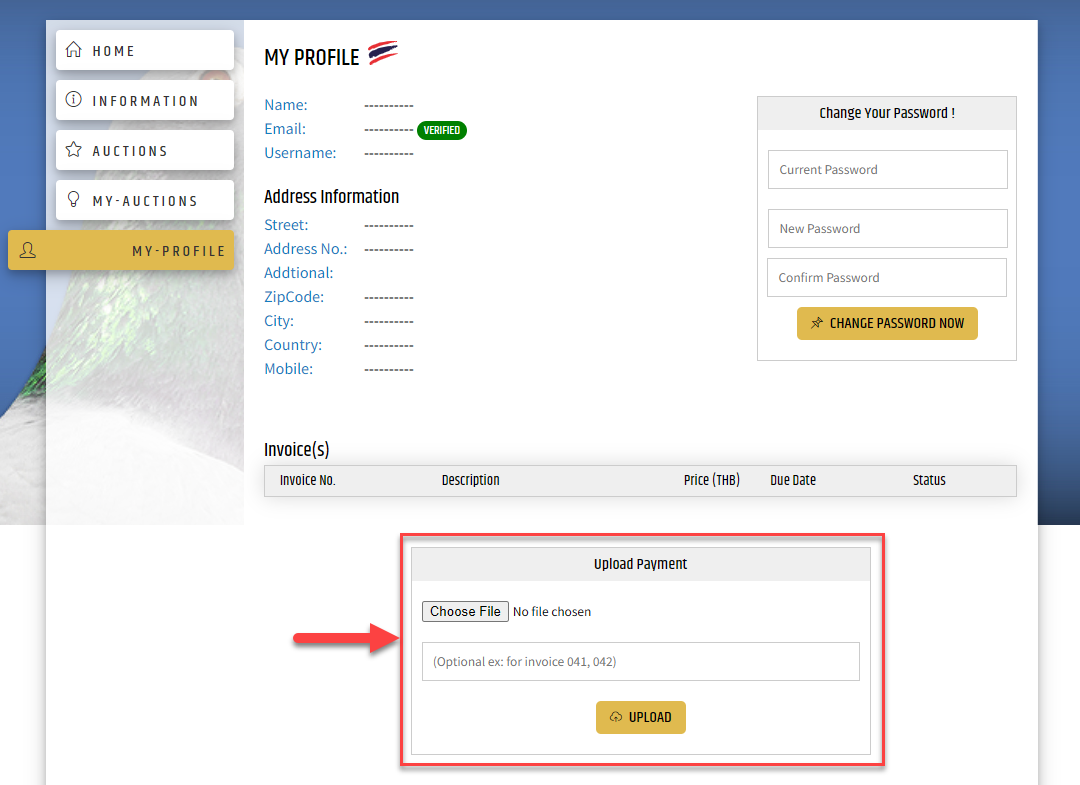 - Go to My Profile to view each Invoice for auction won
- Go to My Profile to view each Invoice for auction won
- After making the payment, please choose a picture/file of your payment document, write down Invoice # or any note, and click upload to send us your payment document